Installing wireless access points (APs) in high and open ceiling spaces can most often be challenging. Challenges can range from the ceiling being too high, to congested ceilings with metal or steel, physical security, as well as aesthetic concerns.
-
The height range increases the distance between the APs and the client devices, which could result in an inadequate connection for the client.
-
Heavily congested ceilings with lighting, AC ducts, electrical conduit and other obstacles can result in loss of performance and interference.
-
The AP attachment method in challenging ceiling spaces could be unique and outside of normal installation practices. Therefore, proper physical security should be considered in the deployment planning process.
-
Aesthetics in architecturally sensitive open ceilings is becoming increasingly significant especially in historic buildings as well as new modern building structures.
To ensure robust Wi-Fi coverage, maintain aesthetics and ensure proper physical security, strategic AP installation planning is essential during the design phase of the project.
How high is too high for an access point?
Optimal placement of an AP can depend on many factors: the building materials, coverage requirements, and the characteristics of the wireless network.
Most vendors recommend that indoor-rated APs with internal antennas be deployed no higher than 20-30 feet and some say 40 feet or under works in their environment. Relative to internal antennas are access points with external antennas, which depend on the selection of an external antenna for the range of wireless coverage. In either case, a site survey is always recommended.
Design Considerations
There are several working components of the design planning process to consider while planning for a reliable high performing Wi-Fi system.
The Wi-Fi needs for each individual environment must be clearly understood, including the factors in the list below, which is not all inclusive.
Additionally, other industry documents are available to aid in the design process, such as ANSI/BICSI 008-2024 Wireless Local Area Network (WLAN) Systems Design and Implementation Best Practices.
As part of the planning process, we always recommend engaging a design engineer or wireless integrator.
Here are a few fundamental steps that will help you to reduce the need for further site surveys after installation and possibly eliminate the need to deploy additional access points over time:
-
Use predictive site surveys. Predictive site surveys may indicate that advanced Wi-Fi technology is required, in addition to recommending the best placement for signal propagation, coverage area, and the number of access points you’ll need. It is customary to conduct the site survey first and engage a Wi-Fi site survey consultant.
-
Decide which equipment technologies are required for successful connection of all wireless client devices. Technologies such as Wi-Fi 6, Wi-Fi 6E, switches, controllers, bridges, firewalls.
-
Assess the types of applications that will be expected on the network and bandwidth requirements.
-
Examine the type of clients that will need to be supported (number of spatial streams, technologies, etc.)
-
Define your coverage area.
-
Determine expected number of simultaneous devices in each area, and design for more.
-
Consider the aesthetic requirements of all the stakeholders.
-
Prepare for access point, cabling physical and environmental protection.
-
Assess the space, ceiling structure, AP placement and attachment method.
-
Current recommendations for cabling are a minimum of two Category 6A per AP. There may be more cable required to progress to new 802.11 technologies, as well as the need to provide suitable PoE power to support high performing APs.
-
Plan for the ability to easily migrate to new advanced APs in the future. The mounting bracket or enclosure used today should support a seamless migration path to new technologies in the future.
Wireless AP Trends to Consider
As wireless technology continues to evolve and new advanced Wi-Fi enabled client devices saturate the network, upgrading your wireless network including migrating to more advanced access points is inevitable.
Let’s examine a few relevant considerations to consider prior to choosing an access point installation method:
-
For a long time, the access points were physically replaced generally every 3-5 years with new generation APs to solve Wi-Fi network issues caused by over saturated networks. However, over the past 5 years, this trended closer to every 2-4 years in many environments. A large contributor to this need is high bandwidth demands. This required upgrades to newer Wi-Fi technologies to keep up with performance requirements.
-
Statistics indicate that the access points throughput will keep increasing by a factor of 10 times every 5 years.
-
PoE requirements continue to increase. The amount of PoE that the infrastructure can support will enable more radios to be active within the AP therefore increasing performance.
-
Wireless LANs continue to provide additional services such as Zigbee, VoWiFi, location-based services, IoT, BLE, telemetry, cloud services and more.
-
The need for high density is on the rise particularly in higher education. Therefore, the need for an increasing number of APs is expected with the probability of needing APs in unpredictable locations.
-
The access points PHY and MAC characteristics generally evolve with each generation of access point performance improvements.
-
The size of the access points has been evolving. Due to the number of radios and other components that enable additional services, the access points are getting larger and heavier. Careful consideration for the size and weight should be a part of the planning process for access point installation.
Mounting Best Practices
With the demand for a robust Wi-Fi infrastructure, and the number of APs that will be deployed within and around a single facility, there is a need to think about the method of AP deployments, and new considerations that perhaps didn’t exist years ago.
-
Adopting a mounting option that will exploit the full performance of each AP is crucial in satisfying the desired outcome without costs for additional access points.
-
For example, indoor rated APs with integral antennas are recommended to be mounted in the preferred horizontal position.
-
It has become important to provide AP deployment methods that will help reduce and simplify installation time, therefore reducing costs.
-
Infrastructure security is becoming critical in many venues. Look for mounting choices that offer protection for not only the access point, but the cabling components as well. It’s important that codes and compliances be met for each type of installation particularly in ceiling environments.
-
Provide an AP installation that will offer quick and easy serviceability. So, the goal is to quickly get to the AP and cabling for maintenance, with the least disruption possible to the area.
-
With the wireless technologies quickly progressing, providing a mounting solution that will enable rapid deployment of future AP upgrades will help reduce budget costs.
-
Lowering the AP closer to the client devices and below interfering objects in the ceiling is essential to providing proper coverage.
Access point installation is more complex than it was 10 or 20 years ago. The installation of the AP and associated components must be a part of the design planning process.
Selecting the Right Mounting Solution:
When looking for the right mounting solution, here are a few key factors to consider:
-
Durability: Prioritize mounts constructed with robust materials and engineering, guaranteeing a secure attachment for APs even in challenging settings like warehouses.
-
Professional Installation: Opt for solutions that facilitate professional installation, ensuring compliance with industry standards and regulations.
-
Compliance: Ensure that the chosen solution meets industry standards and building codes, providing regulatory compliance, and peace of mind.
-
Aesthetics: Choose mounts designed with aesthetics in mind to achieve a clean and professional finish that enhances the overall look of the space.
-
Ease of Installation: Seek mounts engineered for easy installation, reducing time and effort required to securely mount APs.
-
Customizability: Consider solutions that offer customization options to tailor the mount to specific requirements.
-
Consideration of Ceiling Materials: Different ceiling materials pose unique challenges for securely attaching APs. From heavy steel construction in warehouses to metal acoustic panels in event centers, understanding these structural nuances is crucial for a successful installation.
Off the Shelf or DIY:
While do-it-yourself (DIY) AP mounting solutions may initially seem cost-effective or offer more flexibility for customization, they often come with risks. DIY solutions may not always comply with building codes or provide the desired level of aesthetics and security.
However, there are specialized off-the-shelf solutions available that streamline installation, are tailored to meet industry standards, and provide both flexibility and peace of mind.
One such solution is Oberon, the industry preferred solution known for its quality, attention to detail and range of mounting solutions tailored to a wide variety of installation needs with highly customizable options.
Practical Off-the-Shelf Mounting Solutions for High or Open Ceiling Environments
Below are a range of off-the-shelf mounting solutions from Oberon with the perfect blend of functionality, security, and aesthetics, giving you a professional finish:
This secure hanging conduit product solution provides an ideal installation that positions the AP beyond interfering structural elements and closer to the client device. This model features an AP-specific hinged cover, ensuring an aesthetically pleasing professional installation even in challenging high ceiling environments.
-
Recesses the AP and cabling components into box, providing a low profile, aesthetic appearance.
-
Engineered to withstand the rigors of different ceiling materials.
-
Features a lockable hinged drop cover for easy authorized access.

This secure hanging conduit solution provides a solution that positions the AP beyond interfering structural elements and closer to the client device. Mount APs from any leading vendor securely onto the box attached to hanging conduits in open ceilings with ease.
-
Low-profile hinge design simplifies installation and ensures compliance with cable termination inside box.
-
Provides a secure hanging-conduit solution.
-
Offers hinged construction in which the AP is fastened to the cover. Cover snaps closed on base. No lose hardware.
-
Features a lockable drop hinged cover for easy authorized access.
-
Optional cover accessory helps conceal the AP. Available in white and black.




Oberon Model 1008 series with black vanity cover is the ideal solution for environments with architecturally sensitive ceilings.
-
This solution provides a secure joist attachment or wall mounting option.
-
Blends into the architecture hiding the AP.
-
The bracket is also available in white.
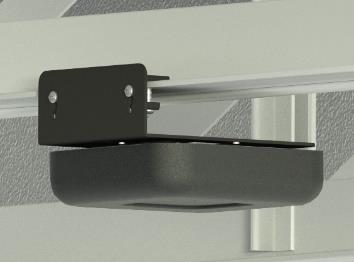


Looking for more access point mounting solutions?